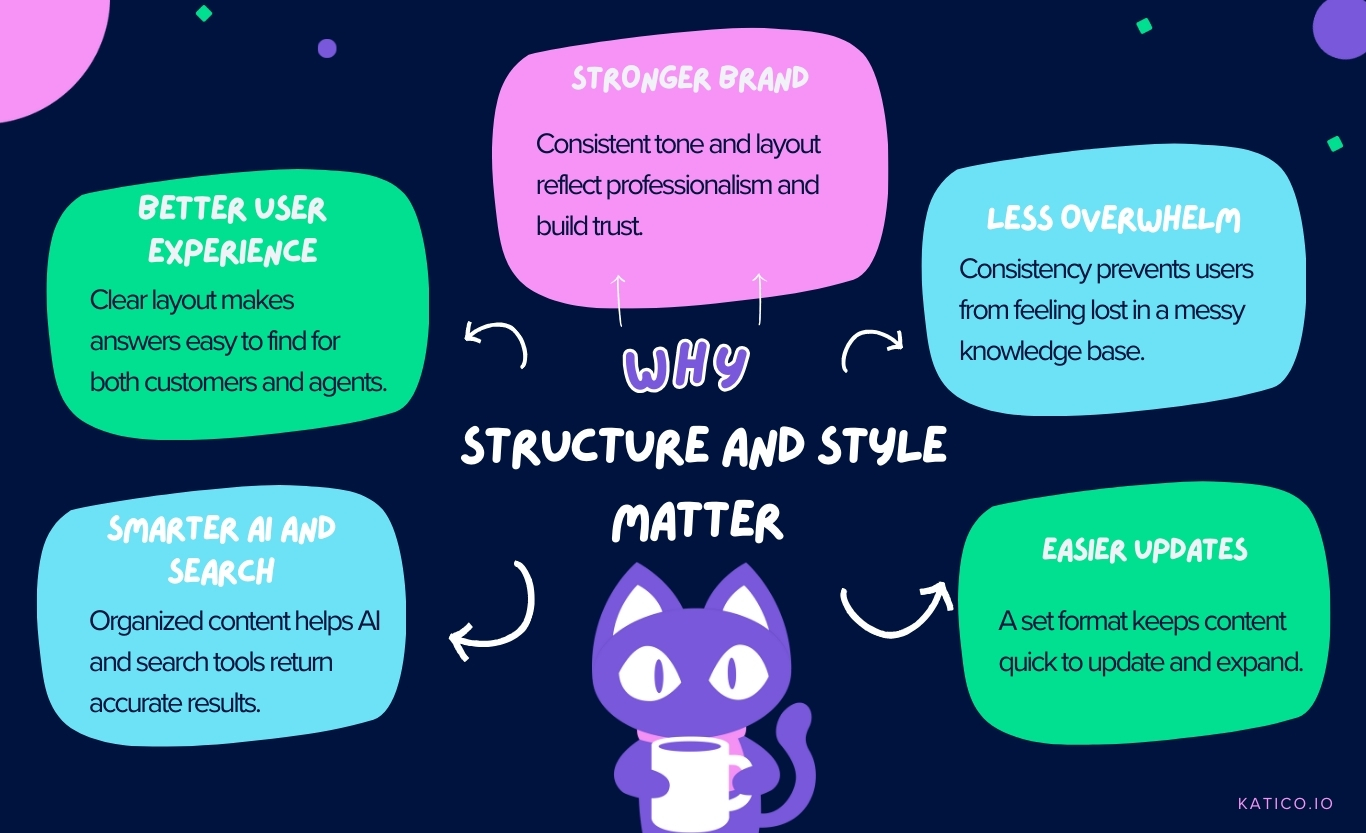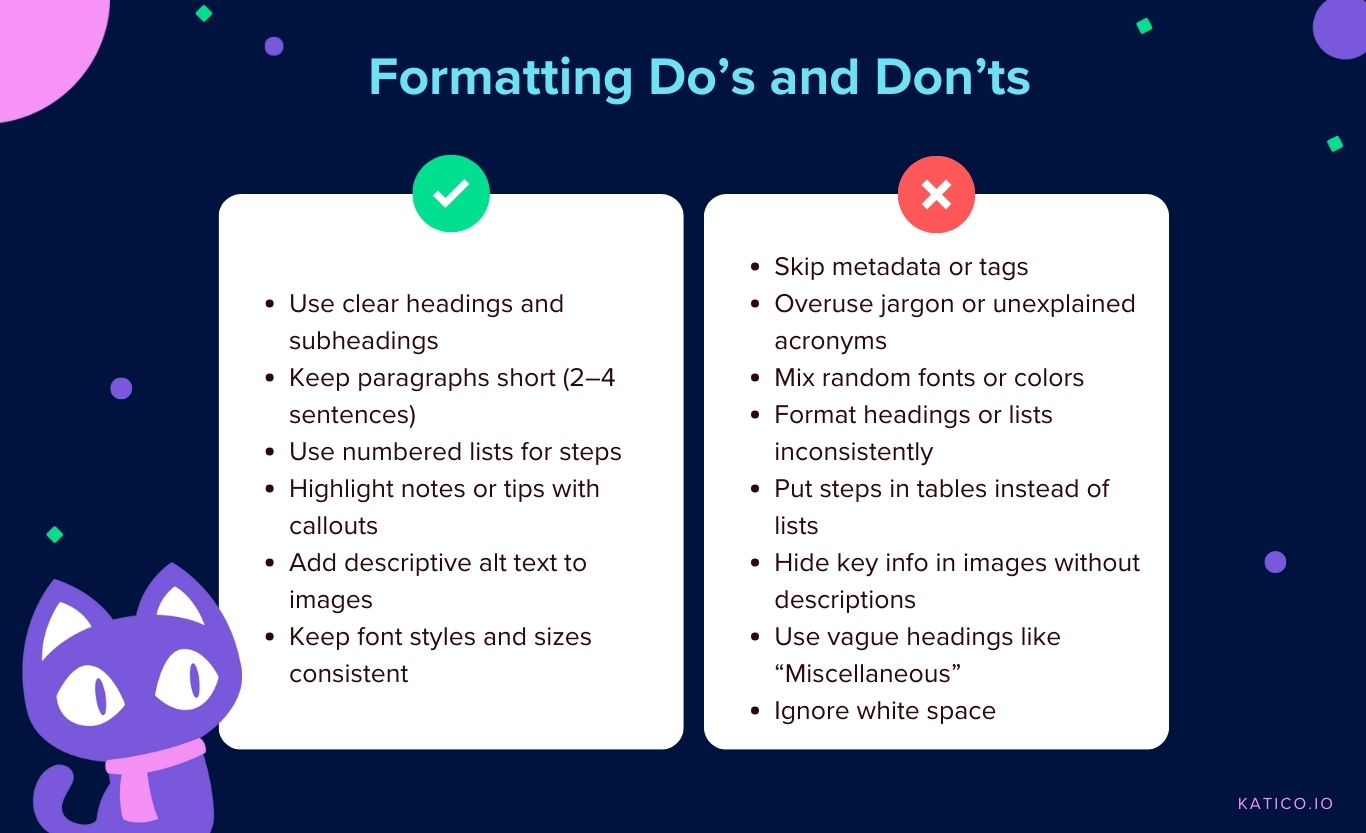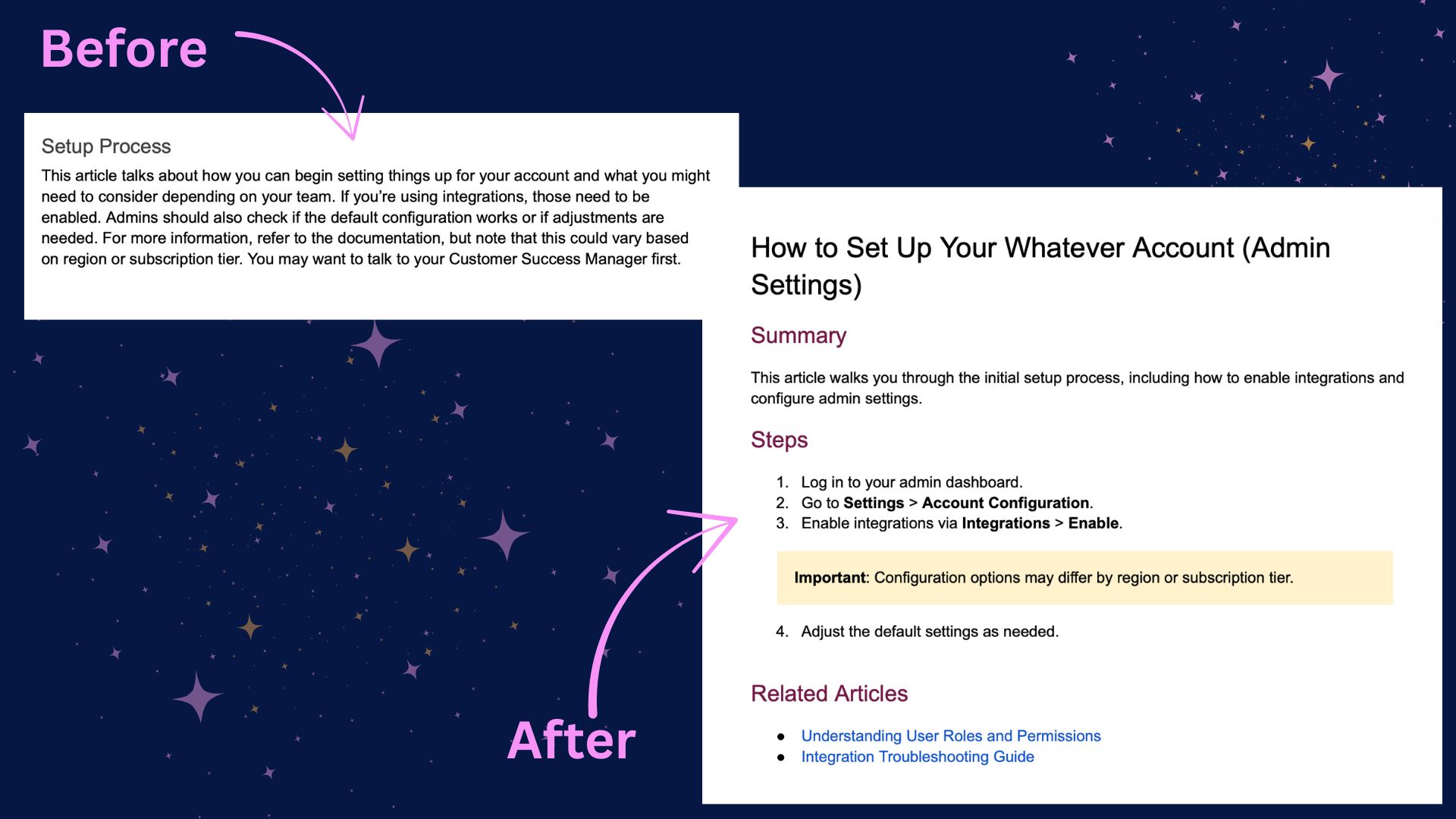Hidden Cost of Poorly Structured Knowledge Base
We have all heard the phrase “knowledge is power.” In support work, knowledge only delivers real power if it is easy to find, understand, and use. As a Knowledge Manager, I have seen many organizations that are not short on knowledge but are overwhelmed by it. The answers exist, yet they are buried beneath vague titles, inconsistent tone, cluttered formatting, or dense text. What happens next?
Recent research paints a clear picture:
-
Deloitte found that organizations with poor knowledge management waste an extra $5,500 per employee per year on redundant work and unnecessary effort.
-
Gartner reports that the average company loses $12.9 million annually due to poor data quality. Employees spend about 10 percent of their workweek simply searching for the information they need.
-
McKinsey estimates that employees spend 1.8 hours per day, or about 9.3 hours each week, gathering information.
-
IDC confirms that knowledge workers lose nearly 30 percent of their workday because of inefficient information retrieval.
The consequences are easy to see. Support teams begin ignoring the knowledge base. Customers give up and submit support tickets. AI tools struggle to locate, recommend, or learn from poorly structured content.
This is the real cost of unstructured knowledge.
It is not only about appearance. Disorganized content wastes time, hides answers, and damages self-service experiences. In 2025 the knowledge management market is close to $800 billion and is expected to reach $2.1 trillion within five years. If your content is not clear and consistent, AI, which so many companies now rely on to scale support, will not be able to find it, recommend it, or learn from it.
In this article, I will share practical formatting strategies and a style guide to help you bring structure and clarity into your knowledge base. Whether you are starting fresh or cleaning up existing material, this guide will help make knowledge usable for both people and machines.
Why Structure and Style Matter in Knowledge Management
In support and knowledge management, having the right information is only half the battle. If your content isn’t easy to read, understand, or use, it won’t deliver the results you need. Structure and style are what turn information into effective support. Here’s why they are so important.
1. Improve the Experience for Users and Support Teams
When articles follow a consistent layout, people know what to expect. Whether it’s a customer or a support agent, they can scan the content, find the answer quickly, and move on. Clear headings, bullet points, and step-by-step instructions reduce confusion and speed up resolution times. That means fewer escalations, less back-and-forth, and more time saved.
2. Help AI and Search Tools Work Smarter
AI and search engines do more than match keywords. They rely on structure to understand meaning and relevance. Organized content with proper headings, metadata, and consistent language gives AI the context it needs to find and recommend the right answers. Without structure, even great content can get lost or ignored.
3. Reduce Information Overload
When everything looks different and reads differently, users struggle to know where to start. A messy, inconsistent knowledge base feels overwhelming, and people often give up. Good structure and style act like a roadmap, helping users move through the content with confidence and focus.
4. Make Maintenance Easier
Structured content is easier to update. When everyone follows the same style guide, new writers can contribute without causing chaos, and existing content stays coherent. This makes it easier to grow your knowledge base without losing control of quality or accuracy.
5. Reflect Your Brand and Business Goals
Your knowledge base is part of your brand. A clear, professional tone and layout show that your company values quality and cares about the user experience. Consistency builds trust and reinforces your company’s voice across every channel.
In short, structure and style turn your knowledge base into a powerful, reliable tool. Without them, even the best content can become hard to find, hard to use, and easy to ignore.
Core Elements of a Well-Structured Knowledge Base Article
Creating effective knowledge base articles is about presenting them in a way that makes it easy to find, understand, and use. Here are the essential elements every effective article should include:
1. Clear, Descriptive Titles
Your title should reflect the specific problem or task the article addresses. Avoid vague or overly clever titles, as they can confuse users and hinder search engine or AI performance.
Example:
Yes: How to Set Up Your Account in Tool
No: Getting Started
2. Consistent Headings and Subheadings
Divide content into logical sections using clear headings. This helps users scan faster and allows search tools and AI to better interpret the content.
Best practice:
- Use H2 for main sections (e.g., Summary, Steps, Additional Resources).
- Use H3 for subsections (e.g., Step 1: Log In, Step 2: Verify Email).
3. Standardized Structure
A predictable structure improves readability and speeds up problem-solving. Most knowledge base articles should follow this layout:
- Summary or Purpose: A brief intro explaining what the article covers.
- Prerequisites: What the user needs before beginning.
- Step-by-Step Instructions: Use numbered steps for clarity.
- Additional Information: Optional tips, links, or warnings.
Keep in mind that the exact structure may vary depending on the article’s purpose. For example, SOPs (Standard Operating Procedures) often require more formal step-by-step formatting, FAQs focus on direct questions and answers, while troubleshooting guides benefit from if-then logic or decision trees. Choose the structure that best fits the intent and use case of the content.
4. Concise, Clear Language
Use simple, direct language. Avoid long paragraphs, technical jargon (unless defined), and unnecessary filler. Prioritize clarity over style.
Tip: Aim for one idea per sentence and one topic per paragraph.
5. Visual Aids
Support text with relevant visuals, such as screenshots, diagrams, or short videos, to improve understanding and retention.
Guidelines:
- Keep visuals updated.
- Use callouts.
- Add clear captions.
- Include alt text for accessibility.
- Be consistent.
- Avoid visual clutter.
6. Tags and Metadata
Proper tagging makes your content easier to find. Use consistent, relevant keywords, especially ones users are likely to search for.
Tip: Don’t over-tag. Focus on quality, not quantity.
7. Accessibility and Mobile Friendliness
Ensure your articles are usable by everyone, including those with disabilities and mobile users.
Checklist:
- Use descriptive alt text for images.
- Avoid complicated tables or layouts.
- Test readability on phones and tablets.
By embedding these core elements into every article, you’re building a reliable, user-friendly resource that supports self-service, improves search, and scales support efficiently.
Formatting Do’s and Don’ts
Good formatting is the backbone of a usable knowledge base. It guides the reader’s eye, highlights key information, and helps AI parse content effectively. Here are essential do’s and don’ts to keep your articles clean, scannable, and accessible.
Do’s
- Use clear headings and subheadings
Break content into logical sections so both users and AI can quickly locate the information they need. - Keep paragraphs short and focused
Large blocks of text are overwhelming. Aim for 2-4 sentences per paragraph. - Use numbered lists for step-by-step instructions
This clearly indicates sequence and improves scanability. - Highlight important notes, warnings, or tips
Use callout boxes, bold text, or icons consistently to make critical information stand out. - Include descriptive alt text for all images
This supports accessibility and helps AI understand visual content. - Maintain consistent font styles and sizes
Consistency helps readers intuitively grasp the hierarchy of information.
Don’ts
- Don’t skip metadata
Leaving out metadata fields like tags, categories, or article summaries limits how AI can classify and retrieve the article. - Don’t overload articles with jargon or unexplained acronyms
Confusing language reduces clarity and user confidence. - Don’t use multiple font types or colors arbitrarily
This distracts readers and breaks visual harmony. AI interprets structure more than style. - Don’t format headings or lists inconsistently
For example, switching between bold text and H2s for headings, or mixing bullet points with dashes. AI uses formatting cues to parse sections and hierarchy, so keep them consistent. - Don’t place important content in non-standard formats (e.g., tables for step-by-step processes)
Tables can confuse AI if used for procedural content. Use numbered lists for steps instead. - Don’t bury key information in long paragraphs or footnotes
Important steps or warnings should be clearly visible and easy to find. AI processes best when each paragraph focuses on one idea. - Don’t hide key information in images
AI cannot interpret image content unless it’s accompanied by alt text and a description. Always explain visuals in the text. - Don’t use vague or generic headings.
Headings like “Stuff,” “Other,” or “Miscellaneous” give no context. AI relies on clear, specific headings to understand content structure and relevance. - Don’t ignore white space
Crowded text is harder to read. Use spacing to improve readability and reduce cognitive load.
How to Create a Knowledge Base Style Guide That Actually Works
A style guide is your single source of truth for how knowledge base content should be written, formatted, and maintained. It eliminates guesswork, aligns teams, and keeps your knowledge base consistent, even as new contributors and content are added over time.
But for it to be truly useful, it must be practical, collaborative, and maintainable.
Here’s how to create one that actually works, supports AI optimization, and strengthens your overall knowledge management (KM) strategy:
1. Define What to Include in the Style Guide
A good style guide balances structure with flexibility. At a minimum, it should cover:
Tone and Voice
- Define whether writing should be formal, neutral, or conversational.
- Clarify use of contractions (e.g., “don’t” vs. “do not”).
- Decide whether to address the user directly (“you”) or use impersonal tone.
KM Tip: Match tone to your support experience. For example, friendlier for B2C, more concise and structured for B2B or regulated industries.
AI Tip: Consistent tone helps AI tools better mirror your brand voice in chatbot and auto-generated responses.
Structure and Article Templates
- Define a repeatable structure: title, summary, prerequisites, steps, outcomes, related resources, etc.
- Include copyable templates to help authors get started.
KM Tip: Clear templates reduce onboarding time for new contributors and maintain article quality at scale.
AI Tip: Structured formatting (e.g., clear headings, step-by-step lists) improves AI parsing, summarization, and search result previews.
Terminology and Naming Conventions
- Standardize how to refer to products, features, buttons, roles, etc.
Example: Always write “Log in” (two words), never “Login.”
KM Tip: Use a glossary to avoid synonyms that confuse both users and AI.
AI Tip: Standardized language boosts search accuracy and reduces ambiguity in natural language queries.
Formatting Rules
- Specify how to use headings, bullets, bold, italics, links, inline code, tables, and callout boxes.
- Set rules for image use: captions, alt text, annotations, and placement.
- Include “good vs. bad” formatting examples for clarity.
KM Tip: Consistent formatting improves scanning and user trust.
AI Tip: Properly tagged and structured content (like heading hierarchy) makes it easier for AI to extract and recommend the right information.
Metadata and Tagging Guidelines
- Define how to tag content, apply categories, and use SEO terms.
- Explain when and how to update tags during article revisions.
KM Tip: Strong metadata ensures content is easily found and reused across teams.
AI Tip: Accurate tagging significantly improves AI search performance and auto-suggestions.
2. Involve Key Stakeholders Early
Your style guide should reflect how teams actually work and what users truly need, rather than just listing idealized rules.Involve:
- Content creators – Their buy-in ensures adoption and long-term usage.
- Support teams – Know user pain points and common language.
- Subject Matter Experts (SMEs) – Define the review and update processes.
- Marketing/Brand – Align content with the overall brand voice and visual identity.
- Legal/compliance – Ensure clarity and compliance in sensitive topics.
KM Tip: Run a short workshop or survey with these people. Present examples, get feedback, and ensure the guide reflects real-world needs, not just ideal rules.
3. Make It Easy to Use and Maintain
Even the best guide will be ignored if it’s hard to access or overly complex. Keep it practical:
- Keep it short and scannable
Use headers, bullets, real examples, just like in well-written articles. - Host it in your internal knowledge base or CMS
Make it searchable, linkable, and part of the daily workflow. - Set a review and update schedule
Every 6–12 months, or whenever your tools, brand, or product change. - Version it clearly
Maintain a change log so contributors can see what’s new. - Encourage feedback and questions
Let contributors flag unclear parts or propose updates to turn it into a living document.
KM Tip: Use version control or a simple changelog to track updates. Encourage contributors to suggest changes as they work with the guide.
AI Tip: If your AI tools rely on internal documentation (e.g., for chatbot training or search), the style guide can inform prompt engineering or indexing strategy.
In short, it’s a foundational tool for delivering high-quality, AI-optimized, and user-centered knowledge management at scale.
Training Your Team to Follow the Guide
Not everyone writing for the knowledge base is a trained content specialist. The goal is to let all contributors to write content that’s clear, consistent, and searchable.
Here’s how to do it:
- Introduce the style guide early and often
Include it in onboarding for new team members, and reference it during content meetings and reviews. - Offer templates and examples
Provide copyable article templates and “before/after” samples. This removes guesswork and gives contributors a confident starting point. - Run short training sessions
Quick 30-minute refreshers on formatting, tone, or tagging work well. Bonus: record these sessions and add them to your internal knowledge base. - Build the style guide into workflows
Add checklist items such as “Follow style guide” or “Use correct template” into article submission or review processes. - Recognize good contributors
Celebrate people who consistently write high-quality content to reinforce positive habits.
Real-Life Examples: Before and After Formatting Fixes
Sometimes the best way to understand the value of structure and consistency is to see it in action. Below are real-life inspired examples of knowledge base articles before and after formatting improvements. These examples show how simple changes can drastically improve readability, usability, and search performance for both humans and AI.
Why the Improved Version Is So Much Better For Humans and AI
The difference between the two examples isn’t just about polish. The improved version transforms an article from a vague block of information into a highly usable and intelligent asset. Here’s why that matters:
1. Clarity Drives Action
- For humans: A clear title like “How to Set Up Your Whatever Account (Admin Settings)” immediately sets expectations. Users instantly understand the article’s scope and relevance.
- For AI: Action-oriented titles packed with strong keywords improve search ranking and help AI recommend the article contextually.
Result: Less guessing, more clicking, better self-service.
2. Structured Content = Better Navigation
- For humans: Headings, subheadings, and bullet points let users scan quickly and jump to the sections they need.
- For AI: Structure provides context. AI can recognize patterns, such as step-by-step instructions, warnings to summarize or highlight information accurately.
Result: Faster answers for users, smarter content retrieval by AI.
3. Step-by-Step Instructions Are Critical
- For humans: Numbered steps reduce ambiguity and clearly communicate what to do and in what order.
- For AI: Clearly labeled steps allow AI to guide users interactively, for example in chatbots or AI assistants.
Result: Reduced friction and frustration during task completion.
4. Standard Sections Create Predictability
- For humans: Consistent article layouts (e.g., Summary → Prerequisites → Steps → Notes → Related Articles) build trust and confidence as users know what to expect.
- For AI: Standard formatting improves parsing accuracy. AI reliably maps queries to the correct article sections.
Result: More efficient support, whether human or AI-driven.
5. Better Metadata, Better Search Results
The improved article includes descriptive titles, clear section headers, and mentions key terms like “admin dashboard,” “integrations,” and “configuration.” These are vital signals AI uses to understand and rank content.
Result: Articles appear more often in search, get recommended by AI, and are accurately read by voice assistants.
6. Contextual Help & AI Training Data
If you use AI tools for article suggestions, question answering, or auto-generating drafts, well-formatted content becomes valuable training data.
AI systems learn from structure and consistency. The better your content, the smarter your AI.
Result: Cleaner input leads to more accurate and helpful AI output.
The Bottom Line
The improved article version isn’t just “nicer to read.” It’s a functional asset in your support ecosystem:
- Easier for users to follow
- Easier for content teams to maintain
- Easier for AI to find, interpret, and reuse
And that’s what makes knowledge scalable.
Conclusion
Structure and style are more than just design choices. They form the foundation of an effective knowledge base. When content is clear, consistent, and well-organized, it becomes easier for users to find answers, for support teams to deliver faster solutions, and for AI tools to provide accurate recommendations.
According to the Technology and Services Industry Association (TSIA), as many as 60 percent of support tickets could be resolved through strong documentation, such as how-to guides and knowledge base articles, yet only 36 percent are actually resolved this way. This gap represents a major opportunity. By building a structured, AI-friendly knowledge base and following a practical style guide, your company can turn that potential into real results, including fewer tickets, faster resolutions, and happier customers.
Investing in structure and consistency transforms your knowledge base from a static repository into a powerful support asset that scales with your business. The payoff is clear: reduced user frustration, significant time savings for your team, and increased customer satisfaction. In today’s fast-paced, AI-driven world, clarity and consistency are not just best practices; they are essential drivers of long-term success.